Ahhhh Live TV. That escape into the box, most times not knowing what’s waiting for us across an ocean of channels. Once battles were fought over remotes, the couch a hot property, and prime-time usage turned into a bidding war. Over time, personal screens became the norm, viewing habits changed, and like most of life, on-demand became the rage.
But Live TV lived on. Without the pretense of shiny new distractions it became bigger, better, and even more glorious (and in this case, free). There’s still something magical about changing channels and finding the right one, or tuning in for a next episode at the promised time. They say Live TV is back. But the truth is, it never went away.
Even as you’re reading this you probably know that Plex is home to hundreds of free Live TV channels (600+ in the US at the time this was written). And if you didn’t know, you do now. Tune in anytime, anyday—2 AM on a weekday with your late night snack, or on a lazy Sunday afternoon—there’s always something for you to watch.
But “how does it work?” you might ask. Let us show you how to watch Live TV like a boss, effortlessly.
Question Numero Uno
Where can one find Live TV on Plex? Just open the Plex app on almost any device (your phone, computer, TV, and more) and select “Live TV” from the main menu. Basically Live TV is everywhere Plex is.
The Guide Abides
Once you’ve found it, the guide is how you’ll watch it. Consider it your pathfinder, your go-to to go to whenever the TV mood strikes. You can browse by category on top of the guide, or simply go to Plex Channels and see all of the channels you can get lost in. Our lineup features news, sports, reality, hit series, crime, sci-fi, game shows, cooking shows, comedy, kids specials, and many many more, 24/7.
Pause for name dropping
We’ve included hotshots like Stories by AMC, Hallmark Movies and More, NBC News NOW and effortlessly laid-back gems like PBS Antiques Roadshow and The Bob Ross Channel.
Feel the need for football? The NFL Channel is ready to play. Looking for star power? The singular humor in Ryan Reynold’s Maximum Effort Channel is your calling.
Select a channel in the guide once to expand details if you like to know what you’re getting into.
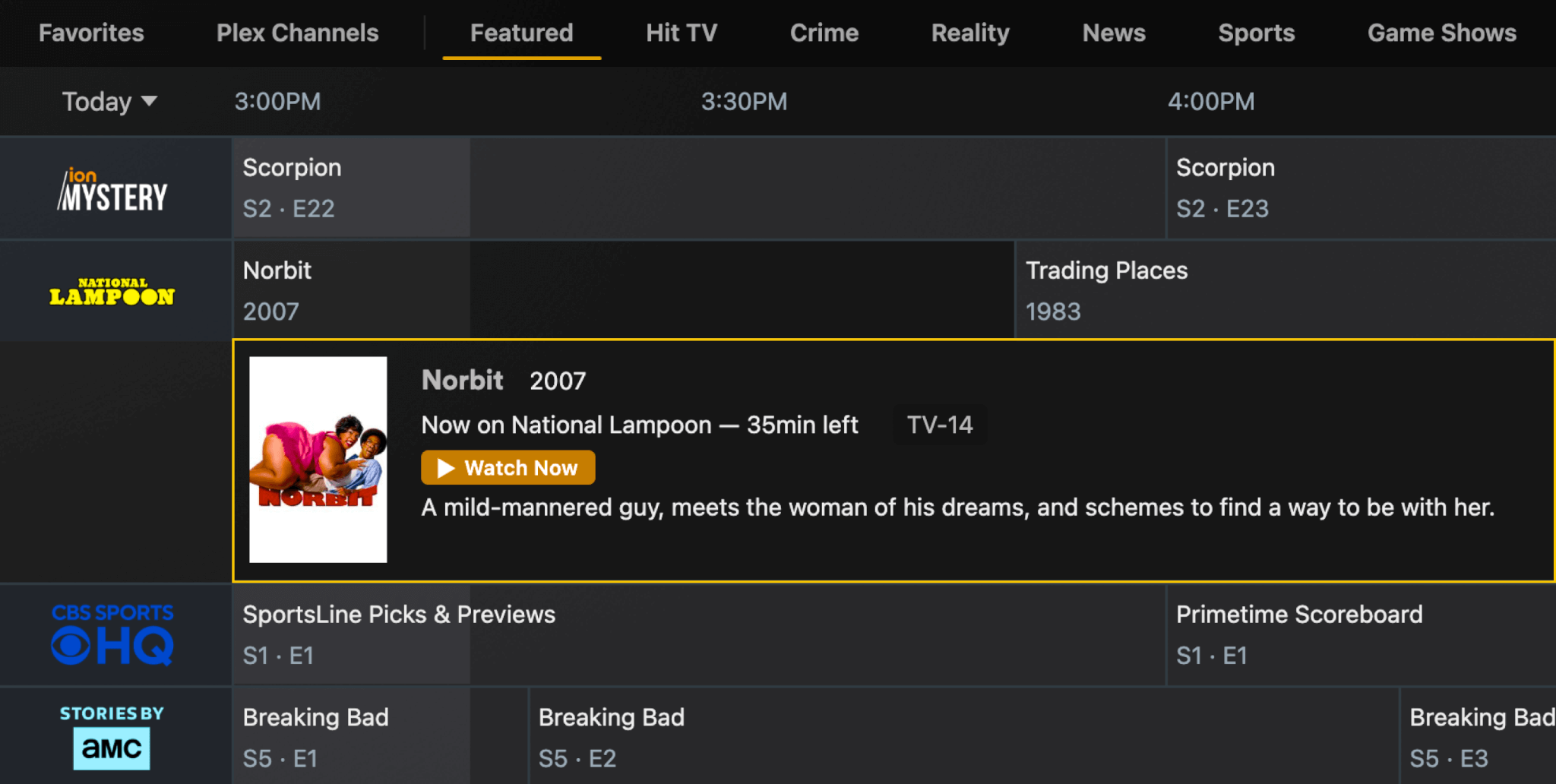
Or if you love playing Russian Roulette (or already know what the channel is about) you can always click the Play icon to begin watching.
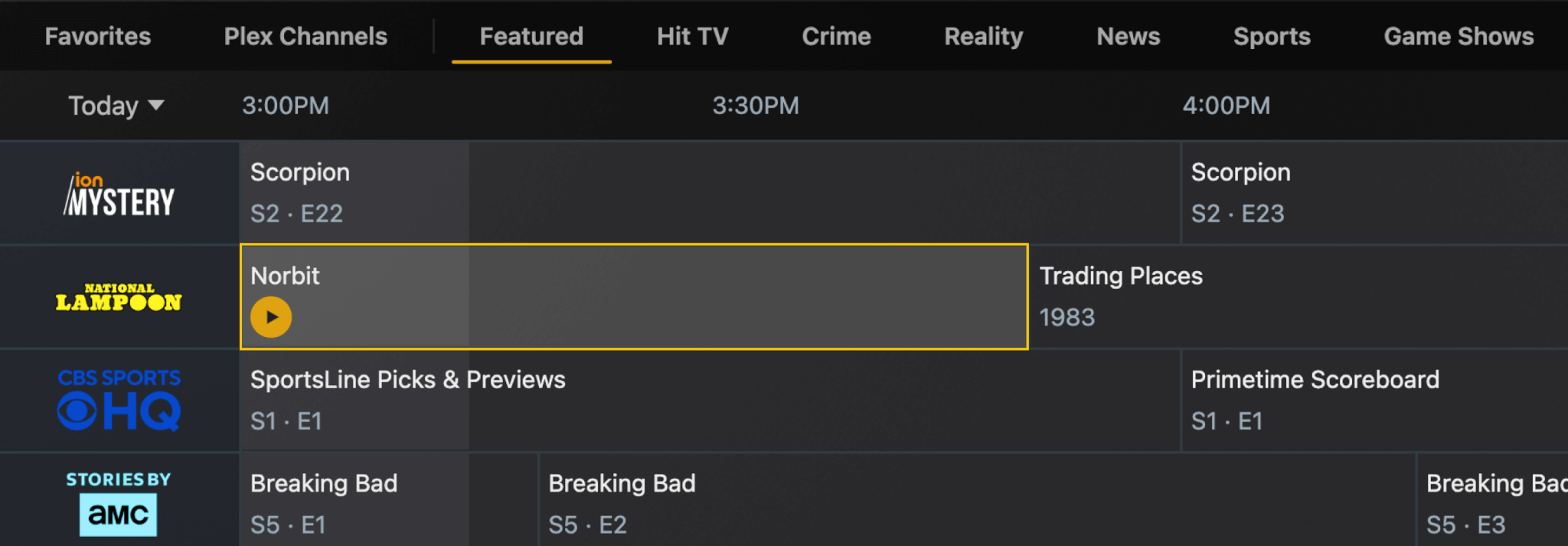
A Particular Set of Search Skills
Have a specific channel already in mind? Find it right away using our universal search tool.
It’s Good to Play Favorites
We all have our own TV taste. Some of us are news people. Some can’t do without a daily dose of reality TV. Or sports. Or game shows. The beauty of Plex TV is just how many incredibly varied channels you can find—from BBC Earth to Crime 360 to Grace & Frankie. That’s a journey through earth’s wonders to thrilling true crime to a laugh riot of a show for that couch party ending. It’s quite a trip.
Whatever you want to watch most, you can save it as a Favorite for easy access.
On the web app, simply hover over a channel icon to reveal the heart emoji. Hit it, and the channel is immediately added to a new category in the guide, called, yes you guessed it, Favorites.
From your TV, click on the channel icon, and you’ll be taken to a new window where you can add it to your Favorites. On your phone, click on the channel and a menu to add it to Favorites will pop right up.
Favorites come first (duh) in the guide. So from that moment on, all your beloved and most-watched channels can all be found in that one easy-to-access left corner of the guide.
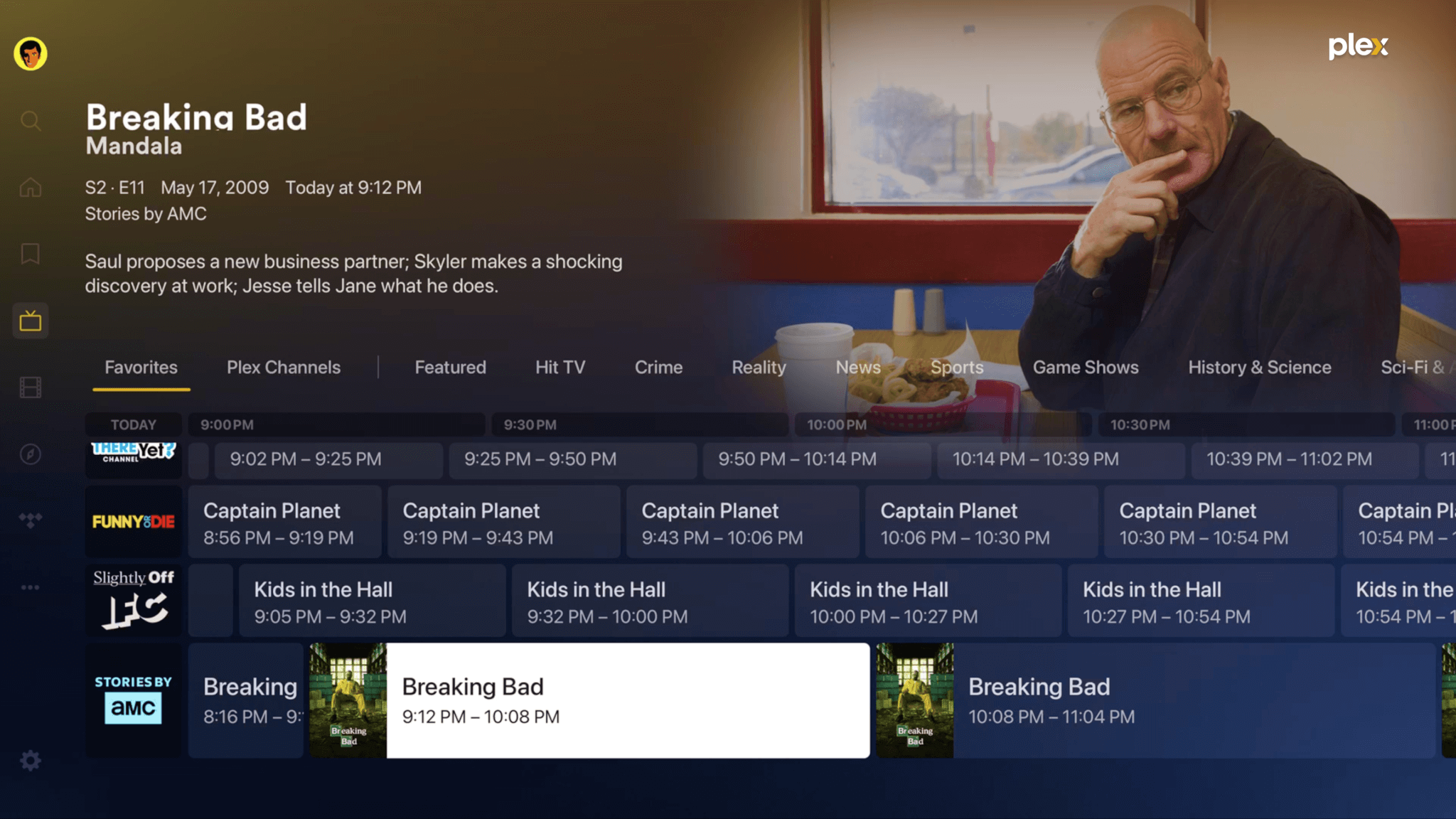
If today’s Favorites are not tomorrow’s, you have the power to change up the listed order, or easily remove any channel that has fallen out of favor.
And that’s it. Class dismissed. An easy A, as they say. But before school’s out for summer, let’s find a channel together on Plex and add it to Favorites. So that you feel ready, once you’re out on your own.
For this example, let’s have a snack. Not just any snack, one that will burn all the way down. Yes, we’re talking about Hot Ones.
A channel dedicated to the show we watch to feel comforted that superstars cry too. To find it quickly, look it up with Universal Search.
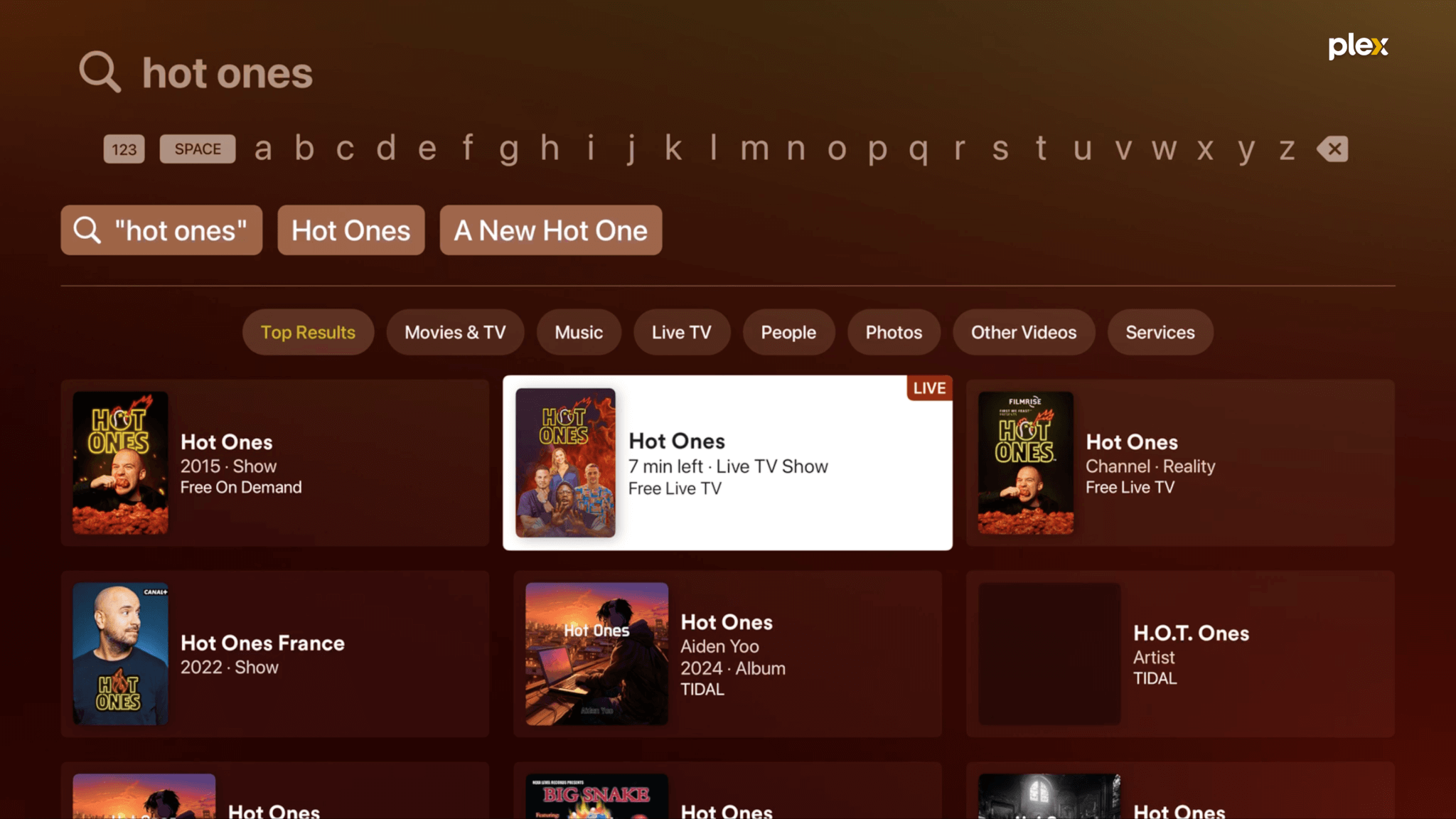
Or find it under the Reality category in the guide. There it’s sandwiched between two other fan favorites.
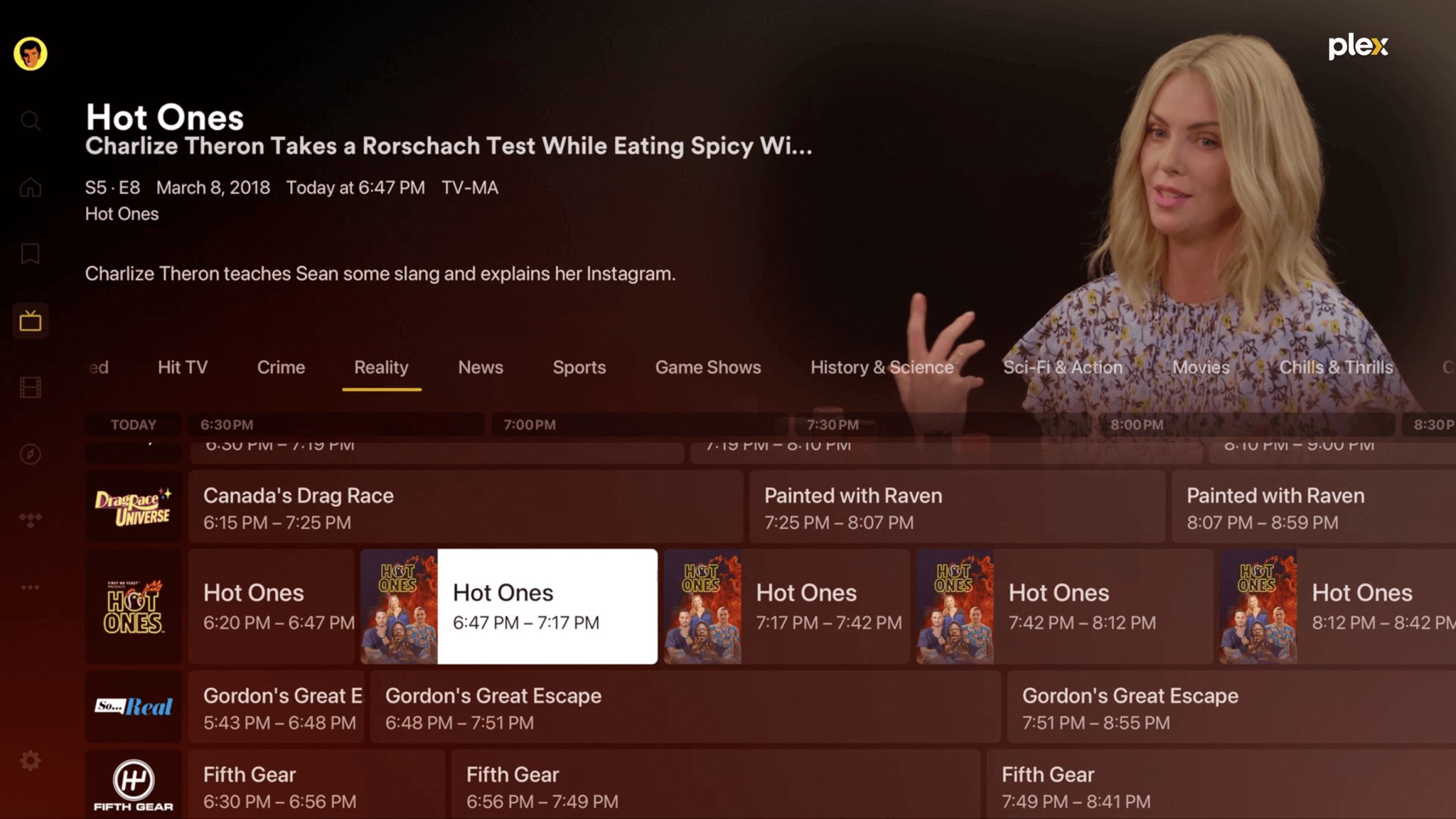
Add it to your Favorites by clicking on the channel icon, and you’ll be taken to a new window where you can add it to your Favorites. The wings and celeb tears will now be waiting for you in Favorites.
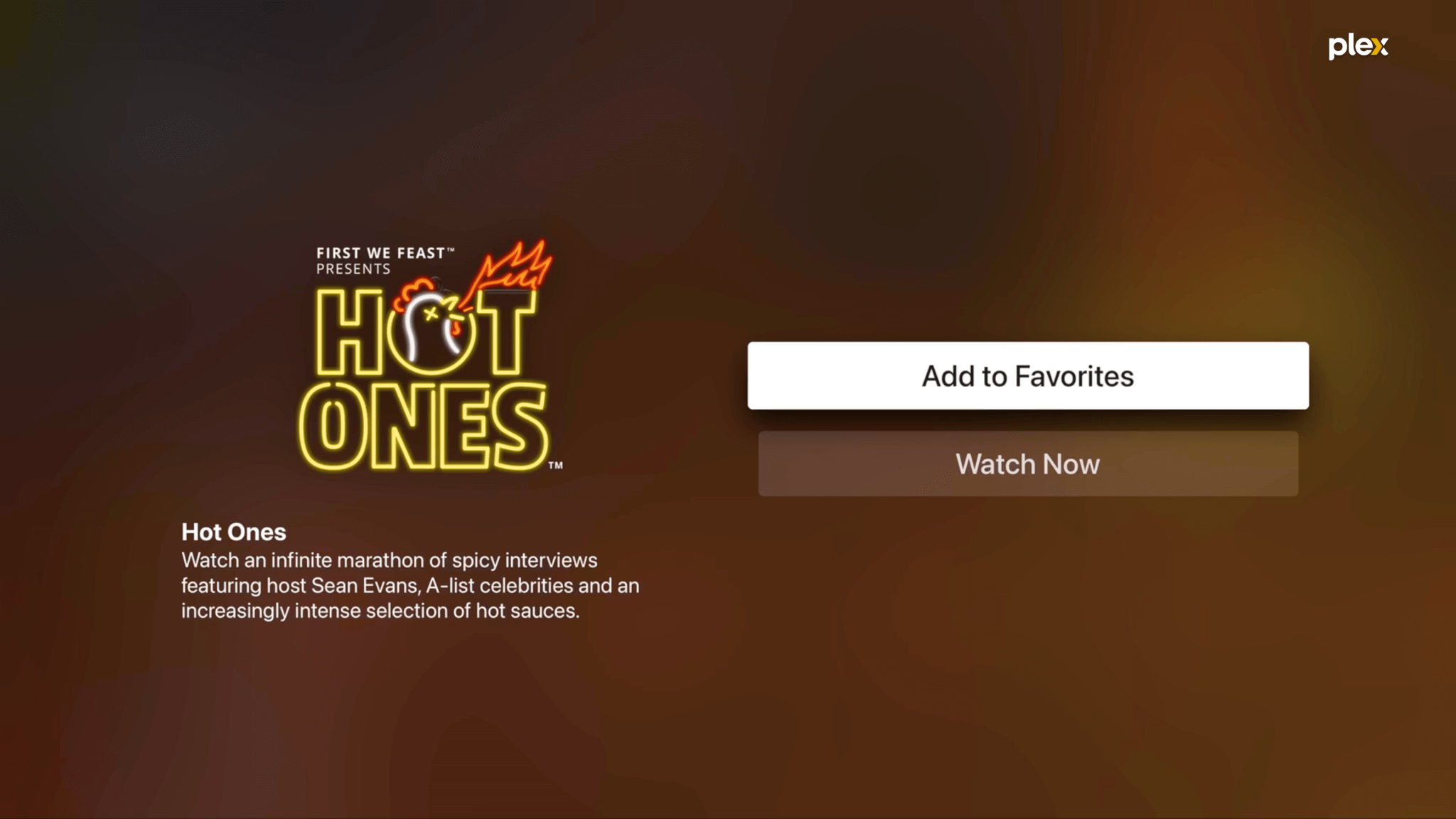
Now it’s your turn. This is the moment you later remember as the moment your life changed. There is no life before Live TV, only the life you’re gonna live WITH Live TV. The only question remaining is… what will you watch next?